Repair Links: Streamlining the Digital
In an increasingly digital world, many of us depend on various devices, apps, and online services. But what happens when these tools malfunction or break down? One growing trend in customer support and self-service troubleshooting is the use of repair links—special URLs provided by service providers, websites, or software developers that direct users to troubleshooting resources, diagnostic tools, or even automated repair systems.
Repair links simplify problem-solving for users, allowing them to tackle technical issues independently and quickly. From fixing a device’s performance issues to troubleshooting software glitches, these links can enhance user experience by saving time and guiding users toward solutions in an intuitive way. This article delves into what repair links are, their various uses, and how they are revolutionizing troubleshooting processes across different industries.
What Are Repair Links?
A repair link is a URL that directs a user to specific troubleshooting resources, repair services, or diagnostic tools. In most cases, repair links lead to self-help portals, interactive guides, or automated repair functions. Some links initiate a series of diagnostic steps, while others may guide users through manual troubleshooting. These links are often used by tech support teams and customer service departments to provide easy access to fixes without requiring users to make a call or schedule an appointment.
There are several types of repair links, including:
- Automated Repair Links: These links initiate automated scripts or processes to detect and resolve technical issues without human intervention.
- Self-Help Links: These links direct users to troubleshooting guides or articles where they can find step-by-step instructions for resolving common issues.
- Diagnostic Links: These may run diagnostics on the user’s device or software, identifying problems and suggesting solutions.
- Account or Subscription Repair Links: In cases where a user experiences issues with their account or subscription, repair links can guide them through fixing payment or access problems.
How Repair Links Work
The mechanism of repair links depends on the nature of the repair and the platform that provides it. Here’s how they typically work across different applications:
1. Automated Repair Processes
For many technical issues, an automated repair link can activate a program that scans for common problems and automatically makes adjustments to restore normal functionality. For example, if a user experiences connectivity issues with an internet service provider, clicking a repair link might initiate an automatic reset or reconfiguration process for their router or network.
2. Self-Help Resources and Guides
In instances where the solution requires some manual intervention, a repair link might take the user to a detailed guide. This guide might provide information on how to update drivers, adjust settings, or perform maintenance tasks like clearing caches or resetting devices.
3. Remote Diagnostic Tools
Some links connect users with remote diagnostic tools that allow the system to evaluate device health. After analyzing the device, the system generates a report or a set of instructions for the user to follow. For example, some computer and smartphone brands offer these links that run diagnostics to check for hardware malfunctions or software compatibility issues.
4. Subscription and Account Issues
These links can also assist with non-technical issues such as payment or subscription problems. If a user cannot access their account due to payment issues or subscription errors, a repair link might direct them to a billing portal where they can update their payment method or renew their subscription.
Benefits of Using Repair Links
They offer multiple advantages for users and service providers, from reducing support costs to empowering users with self-service solutions. Here’s why these links have become a preferred troubleshooting option:
1. Convenience and Speed
These links enable users to access solutions quickly and independently. For minor issues, these links can often resolve problems in minutes, eliminating the need to call customer service or wait in line at a physical service center.
2. Reduced Customer Support Costs
For companies, repair links reduce the volume of incoming support calls and emails, as many users can resolve their issues with minimal guidance. This reduction allows support teams to focus on more complex issues, which ultimately reduces operational costs.
3. Enhanced User Experience
These links can lead to faster resolution times, creating a smoother and more satisfying experience for users. When people can solve their own issues without hassle, their confidence in the product or service often increases, improving brand loyalty.
4. 24/7 Availability
These links provide 24/7 support, which is essential for users who may need help outside regular business hours. Self-service solutions are ideal for global companies with customers in various time zones who expect constant access to support.
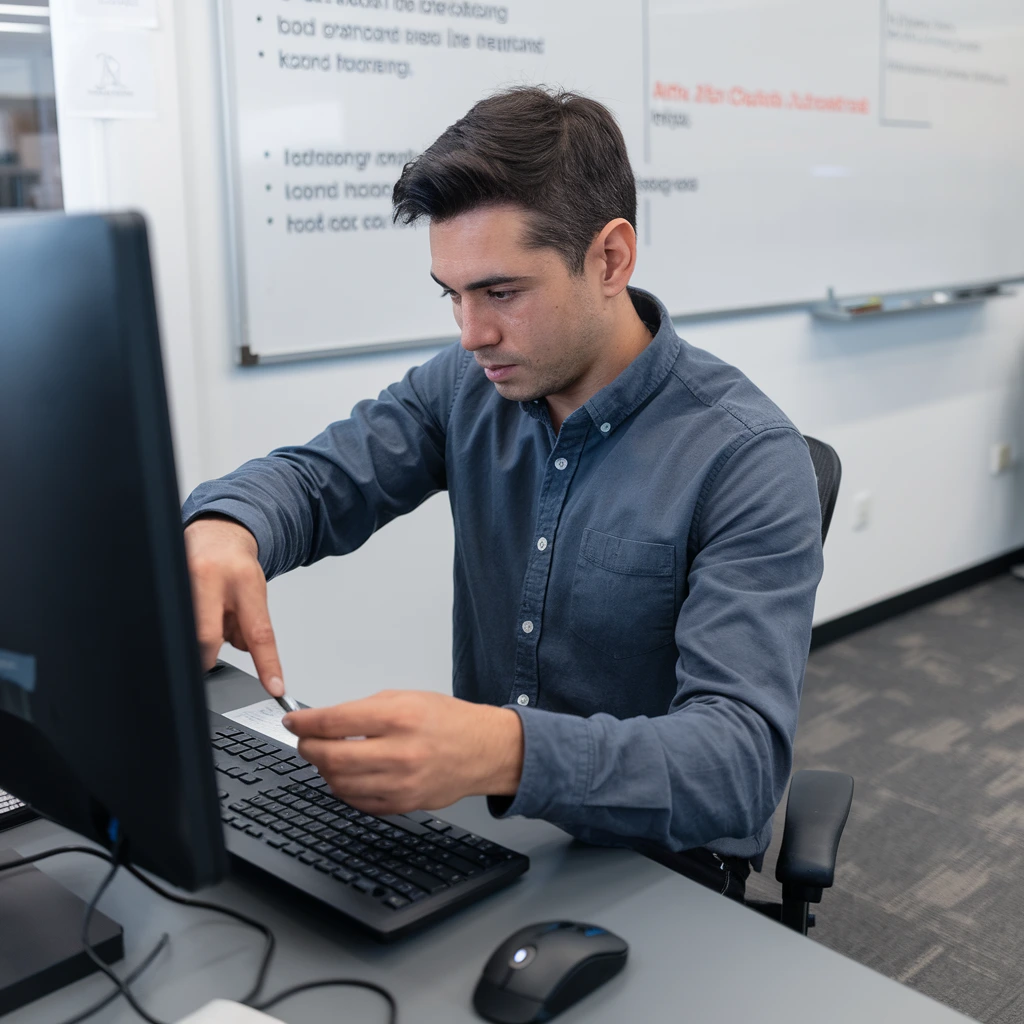
If you want some information about Free Dice Links, then take a look at our previous blog post.
Examples of Repair Links in Different Industries
Repair links are widely used across various industries, including telecommunications, software, consumer electronics, and even online banking. Here are some notable examples:
1. Telecommunications
Telecom companies, such as internet and mobile service providers, often provide links that users can access through their accounts or service apps. These links can help troubleshoot connectivity issues, perform network diagnostics, and assist with device configuration.
For example, some internet providers have repair links that reset routers or run network diagnostics to identify issues on the user’s end. If an issue is detected, the link might provide steps to address it or request further assistance from customer support if necessary.
2. Software and Applications
Many software companies, particularly those offering productivity tools or operating systems, include the links in their help sections. Microsoft, for instance, has repair links that troubleshoot issues within Windows by running a built-in diagnostic and repair tool. Similarly, antivirus software often provides links to scan for system vulnerabilities and suggest solutions.
3. Consumer Electronics
Manufacturers of devices like smartphones, laptops, and gaming consoles may include repair links in their support apps or online portals. These links direct users to troubleshooting guides or diagnostic tools for issues like battery performance, software updates, and connectivity problems. Some links allow for remote diagnosis by connecting the device to the manufacturer’s support system, where further action can be taken if needed.
4. Financial Services
In banking and online financial services, repair links address issues such as account login errors, payment verification, and transaction failures. These links often take users to secure portals where they can resolve issues related to their accounts, update payment methods, or contact customer service if necessary.
How to Use Repair Links Effectively
While repair links are designed to be user-friendly, following some best practices can ensure you get the most from them:
- Verify the Source: Always use these links provided by official sources, such as company websites, apps, or verified emails. Scammers may use fake repair links to trick users into giving up personal information.
- Follow the Instructions Carefully: Repair links often come with step-by-step instructions. Make sure to read through each step and follow them precisely to avoid creating new issues or further complicating the problem.
- Check for Updates: Sometimes, issues arise because of outdated software or firmware. Before using a repair link, consider checking if there are updates available for the device or application.
- Don’t Overuse Repair Links: Frequent use of these links, especially automated repair tools, might mask underlying problems. If you experience recurring issues, it might be worth consulting with a professional or seeking in-depth support.
- Provide Feedback if Asked: Many repair link processes include feedback forms. If the repair link doesn’t resolve your issue, providing feedback can help the support team improve the tool and create more effective solutions.
Challenges and Limitations
While repair links are convenient, they do come with some limitations. Here are a few challenges users and providers may encounter:
- Limited Scope: Not all issues can be solved with a repair link, particularly hardware malfunctions or severe software problems that require specialized tools or in-person repair.
- Dependency on Internet Access: Since repair links typically require an internet connection, users facing connectivity issues may have trouble accessing these resources.
- Varying User Tech-Savviness: Some users may still prefer human support or may not feel comfortable following online troubleshooting instructions, especially for more complex issues.
- Temporary Fixes: Some links may only offer temporary solutions, addressing symptoms rather than the root cause. This can lead to frustration if the issue recurs frequently.
Conclusion
Repair links are a powerful tool for simplifying the troubleshooting process, empowering users to address issues independently and reducing demand on customer support teams. They are valuable in industries ranging from telecommunications to software and finance, making it easier for users to resolve common problems without delay.
While repair links may not replace the need for professional technical support, they offer a practical, quick solution for minor issues and enhance the user experience by promoting self-service options. As repair links continue to evolve, we can expect to see more interactive and automated solutions, further bridging the gap between users and technical support. For now, knowing how to access and use repair links effectively can provide a major advantage for anyone looking to manage digital and technical issues efficiently.
If you want some information about Free Dice Links, then take a look at our previous blog post.


